











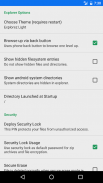

File Manager, File Explorer - Explorez

Mô tả của File Manager, File Explorer - Explorez
Explorez is light weight and agile file manager which allows you to explore, browse and manage your files residing on storage devices (both internal and external memories). Its robust design allows you to perform file management with very low memory footprint and hence very light for your device. The file manager has ability to perform more than one file explorer operations simultaneously. The file manager allows user to create encrypted file archives and at the same time perform sharing of gallery images. Explorez has great interoperability with existing file explorers and gallery applications to share files across.
File Management and User Interface
The file manager has comprehensive set of management commands. This includes open, copy, move, rename, delete and shred commands. The file manager allows great accessibility for these commands via contextual drop-down menus. It remembers the default application used to open specific file types, this is quite handy for opening files in their respective default applications. “Open With” command in contextual menu comes in handy when user want custom selection from set of relevant installed applications.
Navigation: The interactive address bar allows to paste in the directory path or manually input the directory you want to browse. This proves handy for geeky users. Navigation through multiple storage devices is quite easy via shortcut shown in the drawer menu. This allows easy copying and moving of files in the file browser.
Material Design: The file manager has two themes, light and dark. Dark theme is helpful in reducing cognitive load on your eyes and brain while you are performing file handling on your device.
Concurrency: All operations being executed by the file manager can be thrown to the background service which shows detailed progress of concurrent jobs running (like creating encrypted zip archive and copying files).
Storage Device Handling
File manager displays the detailed insight about the device storage both internal and external. Like the space occupied, mount path and device name. It has the associated popup menu to perform storage related operations like opening system properties, ejecting and mounting the device. The file manager also shows devices RAM.
Security Features
Explorez provide some powerful features when it comes to the security of your data, whether it resides on your device storage or being sent to wire (over network). Some of the features in very initial version of the file manager.
One Password Encryption: Deploy the password on Explorez to protect your files from unauthorized access by encrypting files and create encrypted zip archives.
Secure Sharing: Bundle up your files in password protected archive and then share or upload to your cloud storage like Google Drive or Dropbox using AES-128 bit. This adds dual security to the data being shared or residing up in cloud storage.
Secure Erasing: The file manager is mounted with very basic version of shredder which uses zero-filler to wipe out entire file content. Performs low level secure deletion of your files.
File Archive Management
Explorez supports creating and extracting zip archives. The file manager is also capable of handling password protected zip archives. You can create and share encrypted zip archives using AES-128 bit. This feature is handy when you want to bundle up your data in secure bucket and upload to cloud storage.
System Tools and Accessibility
The file manager shows the stress on your devices memory (RAM). Click on RAM icon to navigate to currently running apps on the device. This shows the list of active and dormant apps hooking inside the memory. Use this listing to kill or remove unnecessary apps to relinquish your device memory.
The file manager has provision to see the system properties of mounted storage device. Here some advance storage operations can be performed
Explorez là trọng lượng nhẹ và quản lý tập tin nhanh nhẹn cho phép bạn khám phá, duyệt và quản lý tập tin của bạn nằm trên thiết bị lưu trữ (cả hai bộ nhớ bên trong và bên ngoài). thiết kế mạnh mẽ của nó cho phép bạn thực hiện quản lý tập tin với bộ nhớ rất thấp và do đó rất nhẹ cho điện thoại của bạn. Người quản lý tập tin có khả năng thực hiện nhiều hơn một hoạt động tập tin thám hiểm cùng một lúc. Người quản lý tập tin cho phép người sử dụng để tạo ra tài liệu lưu trữ tập tin được mã hóa và đồng thời thực hiện việc chia sẻ hình ảnh bộ sưu tập. Explorez có khả năng tương tác tuyệt vời với nhà thám hiểm tập tin hiện hành và các ứng dụng bộ sưu tập để chia sẻ file qua.
Quản lý tập tin và giao diện người dùng
Người quản lý tập tin đã thiết lập đầy đủ các lệnh quản lý. Điều này bao gồm mở, sao chép, di chuyển, đổi tên, xóa và xóa sạch lệnh. Người quản lý tập tin cho phép khả năng tiếp cận tuyệt vời cho các lệnh này thông qua menu thả xuống theo ngữ cảnh. Nó nhớ lại ứng dụng mặc định được sử dụng để mở các loại tập tin cụ thể, điều này là khá thuận tiện cho việc mở các file trong các ứng dụng mặc định tương ứng của họ. “Open With” lệnh trong menu ngữ cảnh có ích khi người dùng muốn lựa chọn tùy chỉnh từ tập hợp các ứng dụng cài đặt có liên quan.
Điều hướng: Thanh địa chỉ tương tác cho phép để dán vào đường dẫn thư mục hoặc tự nhập vào thư mục bạn muốn duyệt. Điều này chứng tỏ có ích cho người dùng geeky. Chuyển hướng thông qua nhiều thiết bị lưu trữ là khá dễ dàng thông qua phím tắt hiển thị trong trình đơn ngăn kéo. Điều này cho phép sao chép dễ dàng và di chuyển các tập tin trong trình duyệt tập tin.
Vật liệu Thiết kế: Người quản lý tập tin có hai chủ đề, ánh sáng và bóng tối. chủ đề tối là hữu ích trong việc giảm tải nhận thức về mắt và não trong khi bạn đang thực hiện xử lý tập tin trên thiết bị của bạn.
Concurrency: Tất cả các hoạt động được thực hiện bởi người quản lý tập tin có thể được ném vào các dịch vụ nền trong đó cho thấy sự tiến bộ chi tiết của công việc đồng thời đang chạy (như tạo lưu trữ zip mã hóa và sao chép tập tin).
Storage Device Xử lý
Quản lý tập tin hiển thị cái nhìn chi tiết về thiết bị lưu trữ cả bên trong và bên ngoài. Giống như không gian chiếm đóng, gắn kết đường dẫn và tên thiết bị. Nó có các menu popup liên quan để thực hiện các hoạt động liên quan đến lưu trữ như mở thuộc tính hệ thống, tháo và lắp thiết bị. Người quản lý tập tin cũng cho thấy các thiết bị bộ nhớ RAM.
Tính năng bảo mật
Explorez cung cấp một số tính năng mạnh mẽ khi nói đến sự an toàn của dữ liệu của bạn, cho dù đó nằm trên thiết bị lưu trữ của bạn hoặc được gửi đến dây (qua mạng). Một số tính năng trong phiên bản rất ban đầu của người quản lý tập tin.
Một Password Encryption: Triển khai mật khẩu trên Explorez để bảo vệ tập tin của bạn từ truy cập trái phép bởi các tập tin mã hóa và tạo tài liệu lưu trữ zip mã hóa.
Chia sẻ an toàn: Bundle lưu các tập tin của bạn trong mật khẩu bảo vệ lưu trữ và sau đó chia sẻ hoặc tải lên lưu trữ đám mây của bạn như Google Drive hay Dropbox sử dụng AES-128 bit. Điều này thêm an ninh kép cho dữ liệu được chia sẻ hoặc cư trú trong lưu trữ đám mây.
xóa đĩa bảo mật: Người quản lý tập tin được gắn với phiên bản rất cơ bản của shredder trong đó sử dụng zero-phụ để tiêu diệt toàn bộ nội dung tập tin. Thực hiện xóa an toàn ở mức độ thấp của tập tin của bạn.
File Archive Quản lý
Explorez hỗ trợ tạo và giải nén tài liệu lưu trữ zip. Người quản lý tập tin cũng có khả năng xử lý mật khẩu bảo vệ tài liệu lưu trữ zip. Bạn có thể tạo và chia sẻ tài liệu lưu trữ zip mã hóa bằng AES-128 bit. Tính năng này rất thuận tiện khi bạn muốn gói dữ liệu của bạn trong xô an toàn và tải lên lưu trữ đám mây.
System Tools và năng
Người quản lý tập tin cho thấy sự căng thẳng trên bộ nhớ thiết bị của bạn (RAM). Click vào biểu tượng RAM để di chuyển đến hiện đang chạy các ứng dụng trên thiết bị. Điều này cho thấy danh sách các ứng dụng hoạt động và không hoạt động nối bên trong bộ nhớ. Sử dụng danh sách này để giết hoặc xóa ứng dụng không cần thiết để từ bỏ bộ nhớ điện thoại.
Người quản lý tập tin có quy định để xem các thuộc tính hệ thống của thiết bị lưu trữ gắn kết. Dưới đây một số hoạt động lưu trữ trước có thể được thực hiện


























